Upgrade my iPhone software to 2.0
Woke up this morning. First thing to do is to upgrade my iPhone software 2.0. I decided not to upgrade to iPhone 3G due to the expensive plan. I don't want to stuck in 2 years contract again.
I was able to download software instantly, however, I got stuck in the activation process as everyone else.
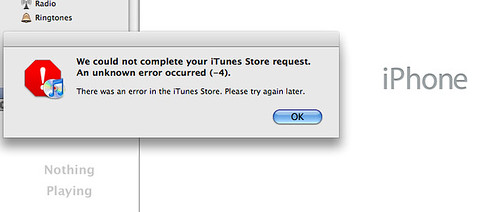
So I had to go to work without my iPhone running and no podcast listened.
Got to work, I kept trying and trying. Finally around 11:30AM PDT, my iPhone was activated with software 2.0.
Testing out the new iPhone 2.0, here is what I am really excited about.
1) Finally, I can write Chinese on iPhone using my finger. It is such a blowout experience! The first Chinese words I wrote is "小宝我爱你“。 Unfortunately, LP's Blackberry can't receive sms, even if she receive it, it may not be able to view Chinese :( Dump RIMM, please.
2) It finally has the Contact search. However, what I don't like is the search box doesn't stay at the top all the time, instead, it scrolls up and disappears. It is a usability issue. Should be fixed!
3) After testing some applications, here are the FREE applications I found useful and installed:
- (*) Where - very good application. Nearby Starbucks for LP and Nearby GasStation for me :)
- Bible
- Bloomberg
- BoxOffice
- Facebook
- Light
- Lonely Planet Mandarin
- Remote
- To Do
- Yelp
-
I was able to download software instantly, however, I got stuck in the activation process as everyone else.
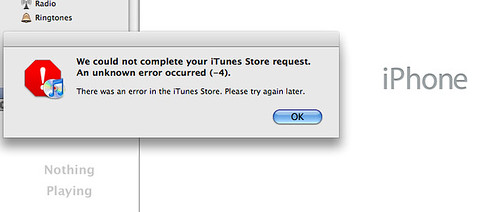
So I had to go to work without my iPhone running and no podcast listened.
Got to work, I kept trying and trying. Finally around 11:30AM PDT, my iPhone was activated with software 2.0.
Testing out the new iPhone 2.0, here is what I am really excited about.
1) Finally, I can write Chinese on iPhone using my finger. It is such a blowout experience! The first Chinese words I wrote is "小宝我爱你“。 Unfortunately, LP's Blackberry can't receive sms, even if she receive it, it may not be able to view Chinese :( Dump RIMM, please.
2) It finally has the Contact search. However, what I don't like is the search box doesn't stay at the top all the time, instead, it scrolls up and disappears. It is a usability issue. Should be fixed!
3) After testing some applications, here are the FREE applications I found useful and installed:
- (*) Where - very good application. Nearby Starbucks for LP and Nearby GasStation for me :)
- Bible
- Bloomberg
- BoxOffice
- Light
- Lonely Planet Mandarin
- Remote
- To Do
- Yelp
-


0 Comments:
Post a Comment
<< Home